Game sessions
You can combine shoes into "sessions". Sessions are designed for players to test their betting systems and strategies. Thanks to this possibility you can see total outcome of all shoes that are assigned to particular session.
For example if you want to test strategy "X" you need to open session, let's name it: "X strategy test". Each shoe that you will play (or played) you can assign to this session. It will accumulate result from all shoes played in this session. Thanks to that you will see and will be able to analyze if tested strategy is successful and brings you expected results.
Assigning new shoe to session
When you start new shoe you have posibility to:
- play without session
- assign shoe to new session (create new session)
New session will be created and shoe will be assigned to it. - assign shoe to existing session (choose session from the list)
Shoe will be assigned to existing session and result of the shoe will be calculated in session total.
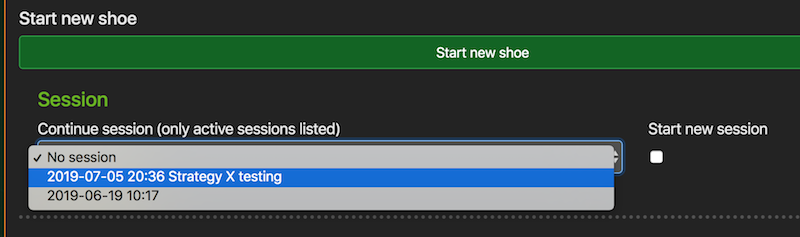
When you assign shoe to session the system will display 2 balances:
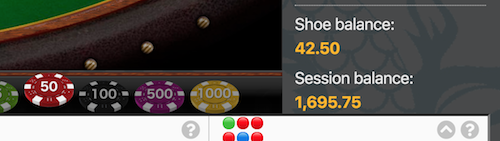
Changing, adding, removing session to or from the shoe
If you played the shoe and forgot to assign it to session or you want to remove shoe from session - you can do changes at any time. Go to "Results->By played shoes" and click Edit icon in "Session" column. Program will open popup window where you can apply your changes.
Sessions result and statistics
Each session is accumulating results of all shoes assigned to it. To see it choose "Results->By sessions" from menu. System will show summary table with options to see details of each position.
Session list and management
To see and manage sessions chosse menu "Game Settings -> Baccarat Sessions". System will display all sessions created by you.
