
Do you have collection of Baccarat shoes from casino and want to test it and play them on the table? Now you can do it!
We just added possibility to enter any shoe that you have recorded and play it in BaccaratWinPro.com, place bets and collect statistics.
Doesn't matter how you store your shoes information, in file, as a picture or scoreboard, now you can insert every Baccarat shoe hand by hand to the simulator. You can include ties and winning hand score. And then the shoe will appear like any other generated shoe on the list. You can play it and work on it building you betting strategy.
To insert your shoe choose from menu "Other" (used to be "Settings") and "Import records shoes". First you need to add at least one "data source", which can be casino name or anything that will help you to indentify this import.
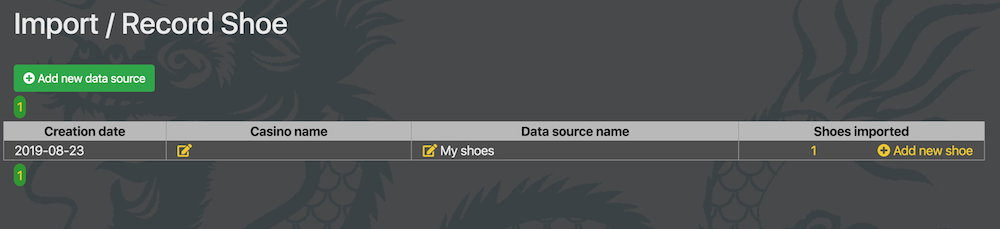
Now you can add many shoes to this data source. Click "Add new shoe".
Insert shoe data hand by hand. You can also insert score information for each hand, but it is optional. Please remember that imported shoe data are calculated (separately) in statistics, the more accurate information you insert - the better statistics you will get.
- press P - to insert Player
- press B - to insert Banker
- press T - to insert Tie
- press Backspace od Delete - to delete last hand
- score - digit between 0 and 9 or empty
Save the shoe and you are ready to play!
